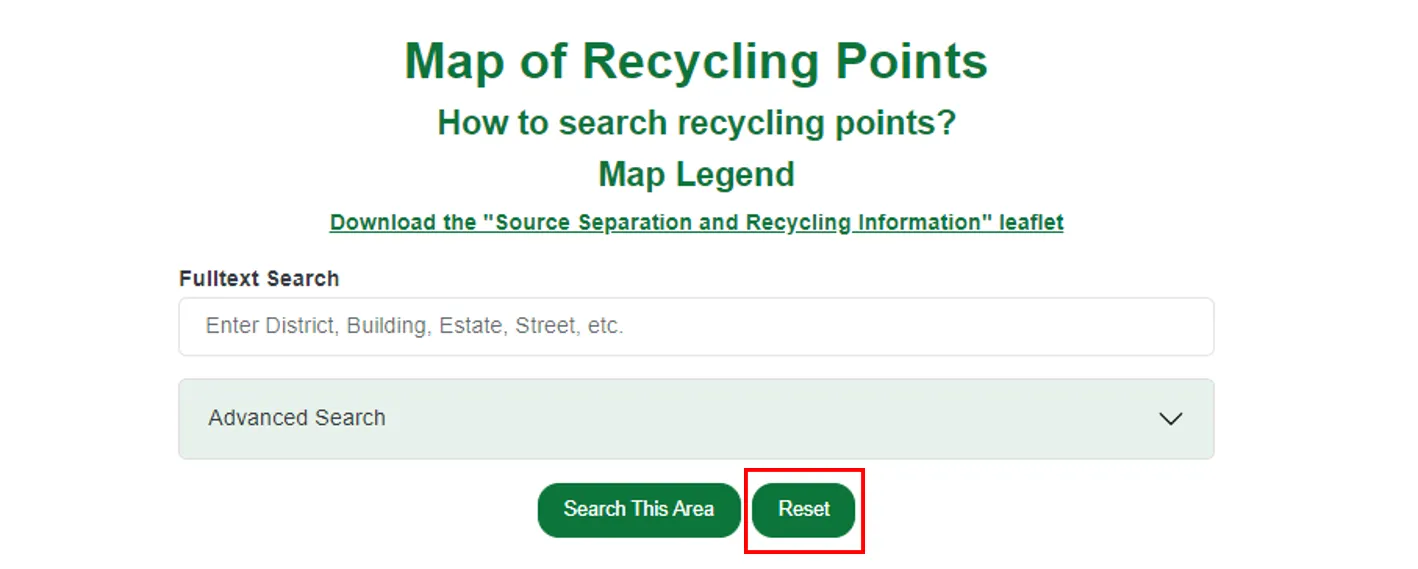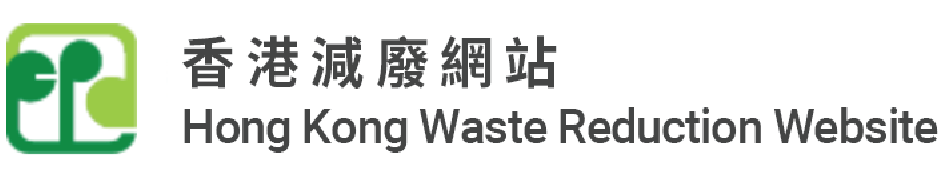User Guide of Map of Recycling Points
Map Legend
Map tools:
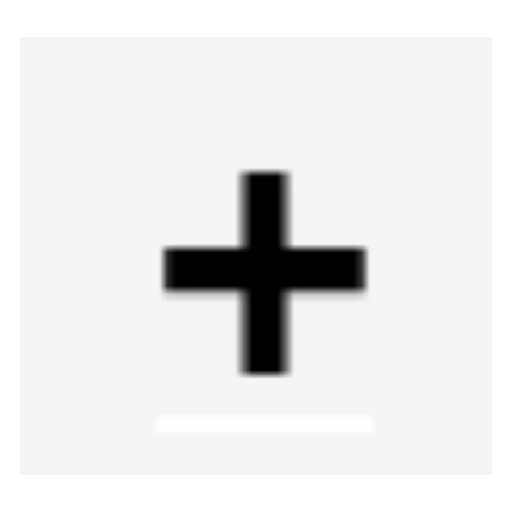 Zoom in
Zoom in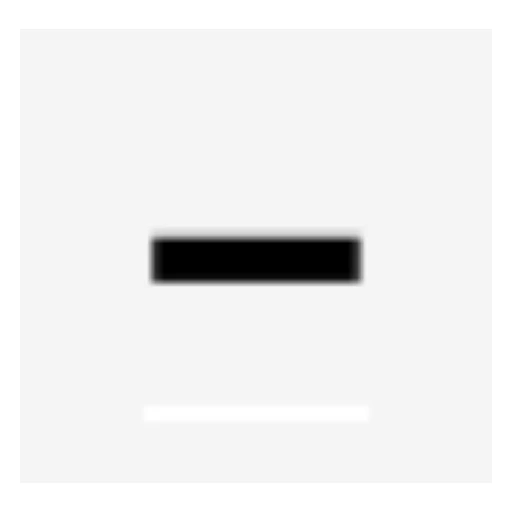 Zoom Out
Zoom Out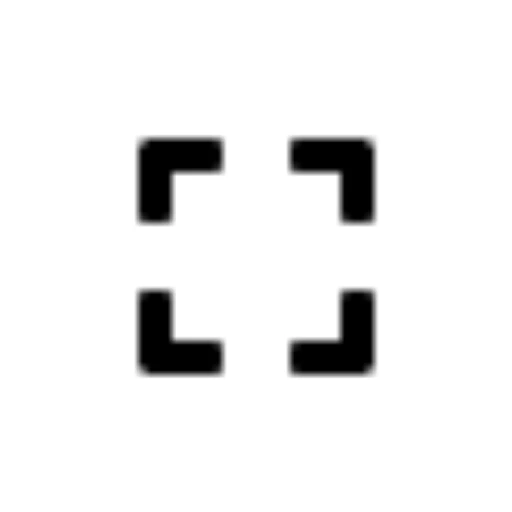 View Fullscreen
View Fullscreen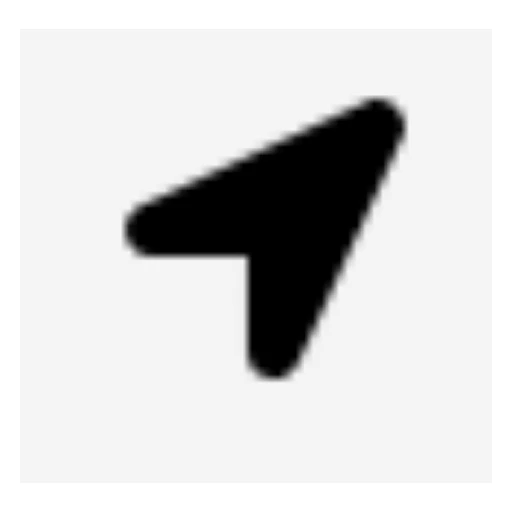 My Location
My Location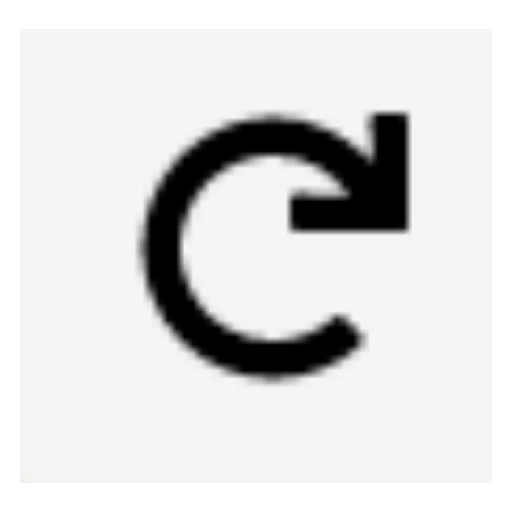 Reset View
Reset View
Recycling Points:
 No. of recycling point in the area, please click to read more.
No. of recycling point in the area, please click to read more. Recycling Stations / Recycling Stores
Recycling Stations / Recycling Stores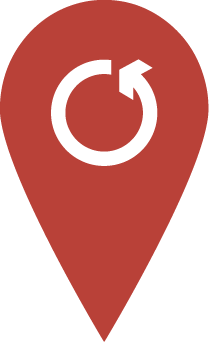 Recycling Bins at Public Place
Recycling Bins at Public Place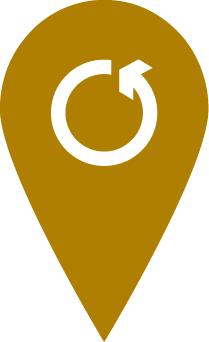 NGO Collection Points
NGO Collection Points Recycling Spots
Recycling Spots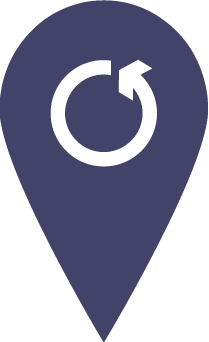 Street Corner Recycling Shops
Street Corner Recycling Shops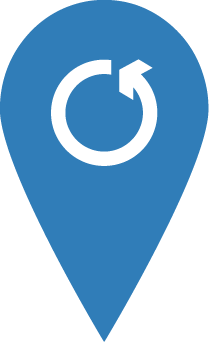 Private Collection Points (e.g. housing estates, shopping centres)
Private Collection Points (e.g. housing estates, shopping centres) Smart Recycling Bins
Smart Recycling Bins
Recyclables:
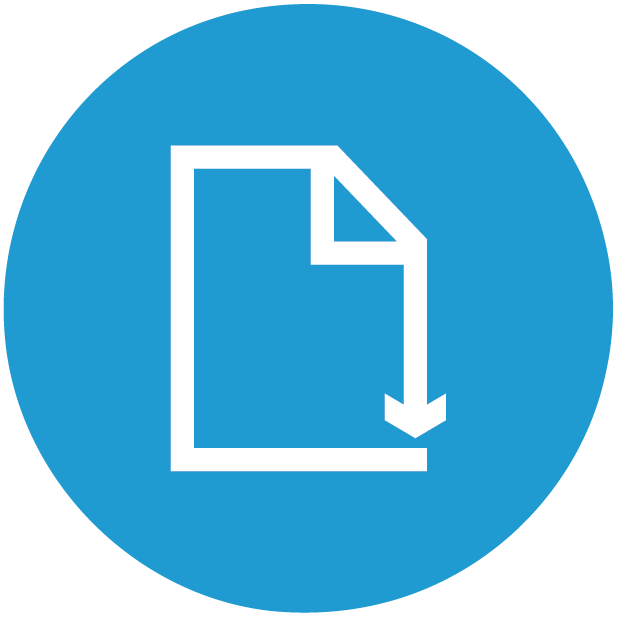 Paper
Paper Metals
Metals Plastics
Plastics Plastic Bottles
Plastic Bottles Glass Bottles
Glass Bottles Fluorescent Lamps and Tubes
Fluorescent Lamps and Tubes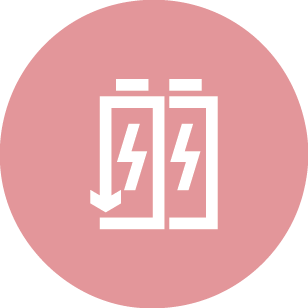 Rechargeable Batteries
Rechargeable Batteries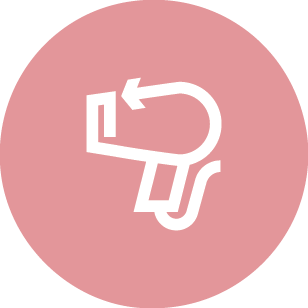 Small Electrical Appliances
Small Electrical Appliances Regulated Electrical Equipment
Regulated Electrical Equipment Clothes
Clothes Barbeque Fork
Barbeque Fork Beverage Cartons
Beverage Cartons Food Waste
Food Waste
Information of Recycling Points
Users can click the icons of recycling points on map or click the table below the map to show the details of the recycling points.
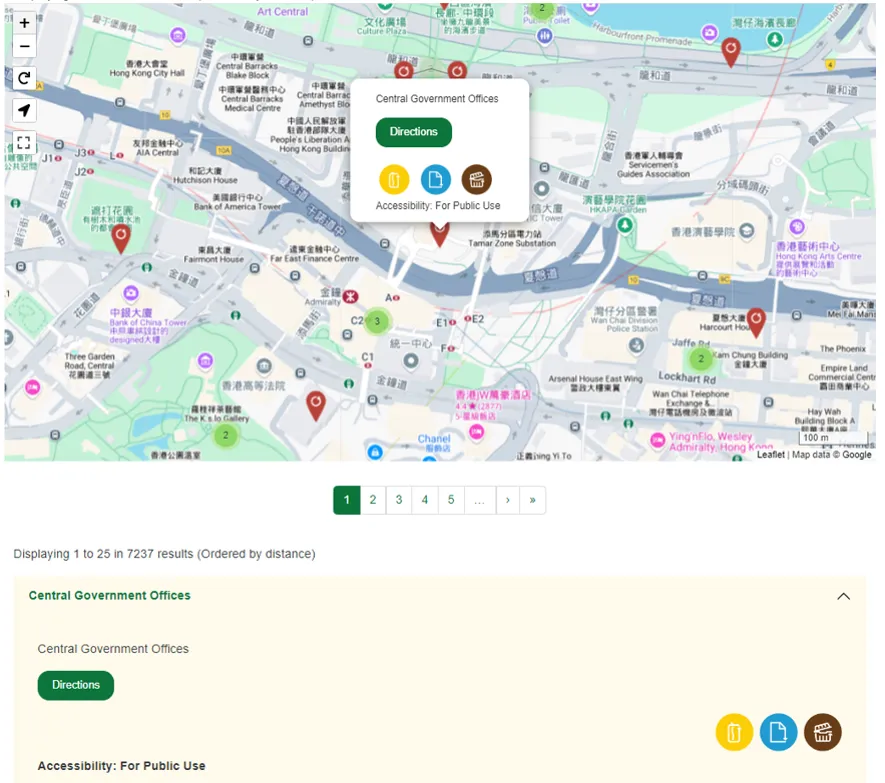
How to search Recycling Points?
Method 1 – Search using the user's location
Users can click ![]() "My Location" map tool, and then click "Search This Area" button.
"My Location" map tool, and then click "Search This Area" button.
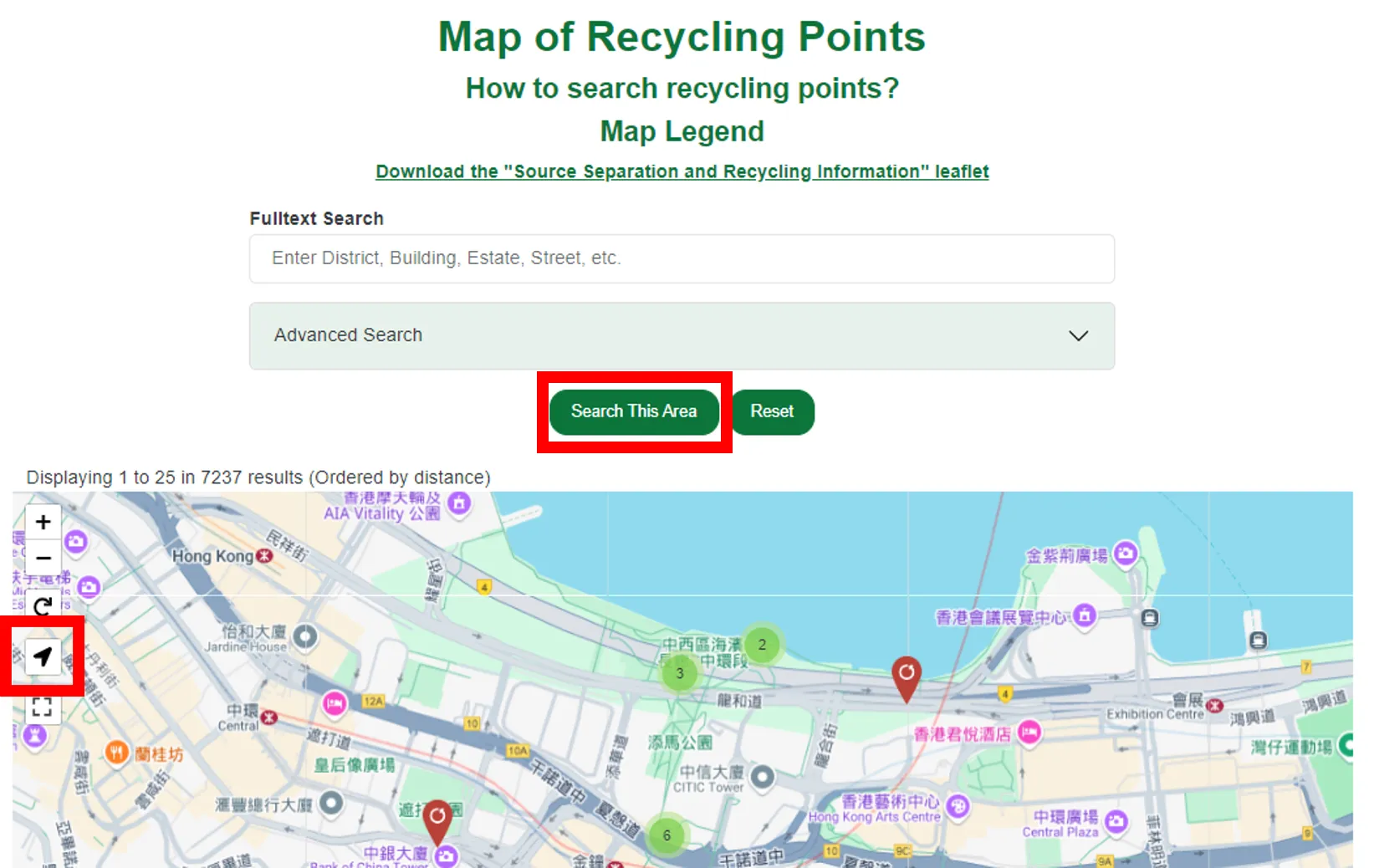
Method 2 – Keyword Search
Users can use "Fulltext Search" function. Users can enter keyword(s) of recycling points in the field and then click“Search This Area” button.
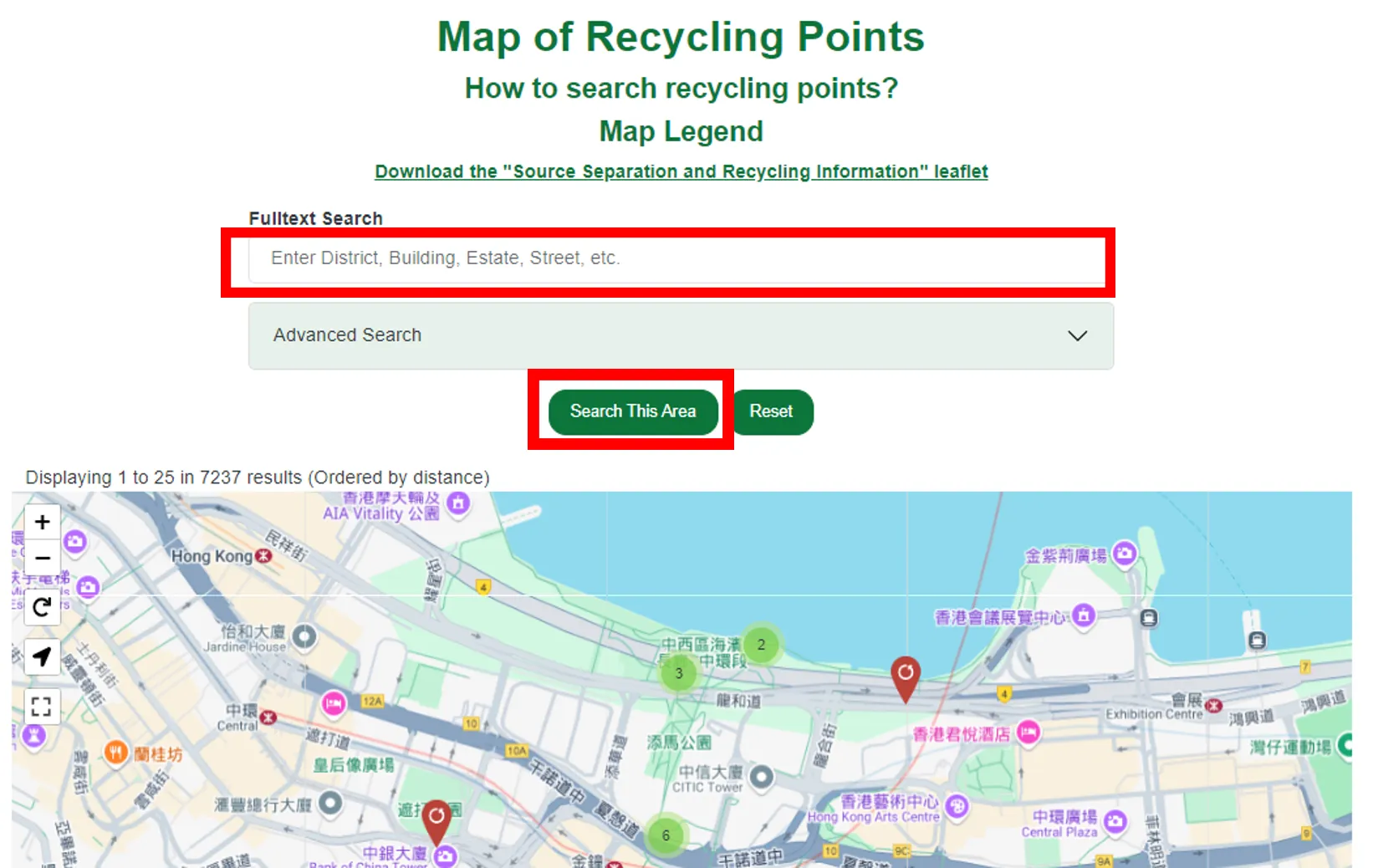
Method 3 – Search on map
Users can click and hold the left mouse button and drag to pan and press CTRL (Command) + Mouse Scroll to zoom in or zoom out to move the target search area to the map, and then click "Search This Area" button.
How to refine the search results?
Users can click "Advanced Search" and then select keyword(s) under "Material", "District" and "Category" to refine the search results.
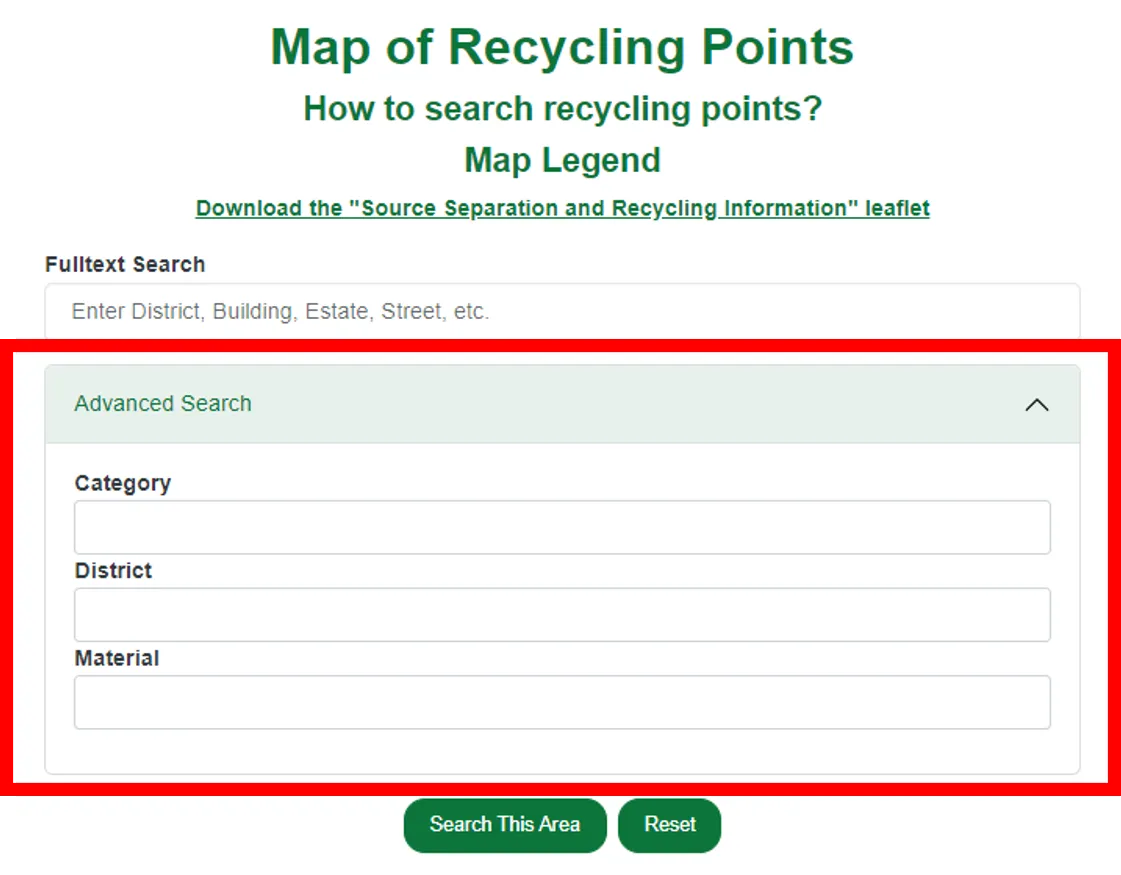
How to reset all search options?
Users can click the "Reset" button